How to order?
Step 1: Browse and add products to your shopping cart
- 1.1 Browse or search products
- 1.2 Understand stock availability status
- 1.3 View product details
- 1.4 Add products to your shopping cart
Step 2: Checkout your shopping cart and make payment
- 2.1 Review your shopping cart
- 2.2 Enter your shipping and billing information
- 2.3 Apply store credits / coupon and make payment
- 2.4 Complete your order
Step 3: Check order status and receive your order
1.1 Browse or search products
To explore our full range of products, navigate through the menu at the top of the page.
Hover over the Gold or Silver categories to reveal subcategories such as Gold Bars, Gold Coins, Silver Bars, and Silver Coins. You can also select Buy Volumn for bulk purchasing options or check out New Arrivals for the latest additions.
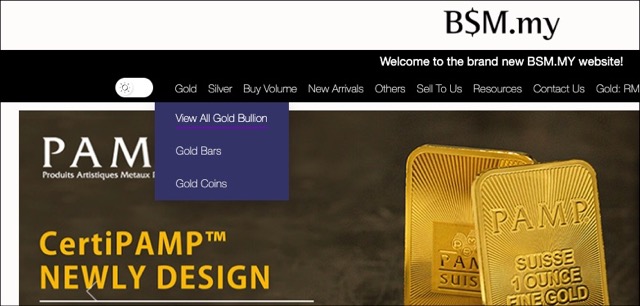
1.2 Understand stock availability status
To check the stock availability of our products, simply refer to the circle icon on the product price tag to view the currenct status.
-
In Stock: The product is available and ready for shipping.
Example:
-
Temporarily Out of Stock: This product is currently unavailable.
Example:
-
Pre-Order: The product is available for pre-order. Check the estimated availability date in the product description.
Example: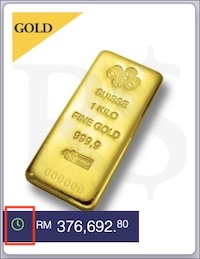
1.3 View product details
When browsing a product, review its details such as images, price, packaging, and specifications.
If you’re purchasing a silver bullion product, ensure that you select the appropriate holder for your precious metal. For guidance, refer to our holder chart to choose the correct option for your purchase.
1.4 Add products to your shopping cart
Adding products to your cart is simple:
- Enter the desired quantity in the quantity box.
- Click “Add to Cart” to add the item to your shopping cart.
Once an item is added, you can:
- Click “Checkout” if you’re ready to proceed with payment.
- Click “Continue Shopping” to browse and add more items to your cart before checking out.
2.1 Review your shopping cart
Once you’ve finished shopping, review your shopping cart to ensure everything is correct and you’re ready to proceed.
- You can adjust the quantity of any product and click “Update” to save changes.
- To remove a product, click the “Remove” option for that item.
If you’re not logged in as a member, you have the option to:
- Log in During Checkout: Enter your login credentials to access your account and enjoy member benefits, such as earning and redeeming store credits.
- Sign Up as a Member: Create an account during checkout to start enjoying exclusive perks immediately. Registration is quick and easy.
If you’re already logged in, simply click “Checkout” to proceed.
2.2 Enter your shipping and billing information
Provide and verify your shipping and billing details, including:
- Name
- Phone Number
- Address
Ensure all information is accurate to avoid delivery issues.
2.3 Apply store credits / coupon and make payment
- Shipping Cost: This will be calculated automatically based on your shipping address. Orders totaling RM1,500 or more qualify for free shipping. Check the estimated delivery time for your order.
- Store Credits: If you’re logged in as a member and have available store credit, you can apply it to your order.
- Coupons: If you have a coupon, apply it to enjoy discounts or promotions.
Review the Order Summary and select your preferred payment method. If using iPay88, follow the instructions provided to complete your payment securely
2.4 Complete your order
Congratulations! Your order is complete. Sit back, relax, and wait for your package to arrive. You’ll receive an email confirmation with the details of your purchase.
3.1 Check your order status
Tracking your order status is easy: log in to your account, navigate to your Profile Page, and click “My Orders” to view your order history and current status.
3.2 Understand your order status
Below is a guide to understanding the status of your order:
- Pending: Awaiting your payment (for bank transfer payments only).
- Partial Payment: Partial payment received; waiting for the remaining amount.
- Confirmed: Full payment received; your order is being processed and will be shipped soon.
- Shipped: Your order has been shipped and is on its way.
- Self Collect: Your order is ready for pickup as per the schedule.
- Pending Delivery: Your order is awaiting delivery.
- Transferred to BSP: Your order is being transferred to BSP Program.
- Completed: Your order has been successfully delivered.
- Cancelled: Your order has been cancelled.
- Refunded: Your payment has been refunded.
If your order status is marked “Shipped” and you haven’t received it, track your shipment with the respective carrier.
3.3 Receive your order
Your order will be delivered by our trusted courier partner. We hope you enjoy your purchase!
If for any reason you are not satisfied, you can request an exchange within 7 days of receiving your order. We’re here to help make it right!
If you’re facing any issues placing an order online, follow these steps for assistance:
-
Contact Us:
Call us at +603-8080 9388 during our operation hours:- Monday to Friday, from 9:45 AM to 4:30 PM (excluding public holidays).
-
Lock the Price and Make a Deposit:
- Once the price and payment method are confirmed, a non-refundable deposit of 20% or RM10,000 (whichever is higher) is required.
- The price remains valid for 30 minutes for Gold and Silver products from the time of your phone call.
- A confirmation email will be sent once the payment is verified.
- For our bank details, click here. Note: For cheque payments, the price will follow the bank clearance date.
-
Pay the Balance:
Arrange the balance payment within the next working day to complete your purchase. -
Receive or Collect Your Order:
- Delivery: Ready-stock items will arrive within 5 working days.
- Self-Collection: If you choose to collect your order, please arrange to do so at our office in IOI Boulevard, Puchong, Selangor, within 14 days after receiving a self-collection notification via SMS or email.